Coming soon: A faster and easier way to pay on DSparesZone
How do I pay with my e-wallet?
-
Proceed to checkout (a screenshot of the product checkout page)
-
Select the e-wallet option.
-
Confirm the amount to be paid
-
Make payment and continue to the delivery page.
How do I top up my wallet?
-
Log in to your e-wallet account with your DSparesZone details.
-
Click on top-up
-
Enter the amount you wish to top-up
-
Enter your card details such as:
-
Card number
-
Expiry date
-
Security code
-
Click on complete your order.
-
For security, some banks will ask you to provide a One-Time Passcode (OTP), which will be sent to your registered mobile.
-
Voila, you have added money to your e-wallet.
If you are uncomfortable entering your card details online, we got you covered.
-
Log in to your e-wallet account with your DSparesZone details.
-
Click on top-up
-
Select pay through bank
-
Copy the bank account name and account number provided.
-
Visit any local branch of the bank and pay the amount you wish to add using the teller.
-
Voila, within 24 hours the money will be added to your e-wallet.
Top up now
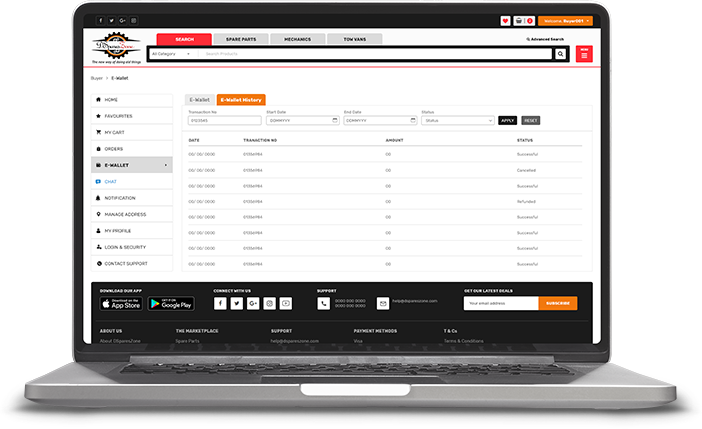
Lorem ipsum dolor sit amet, consectetur adipiscing elit
Lorem ipsum dolor sit amet, consectetur adipiscing elit, sed do eiusmod tempor incididunt ut labore et dolore magna aliqua. Ut enim ad minim veniam, quis nostrud exercitation ullamco.
Duis aute irure dolor in reprehenderit in voluptate velit esse cillum dolore eu fugiat nulla pariatur.
Lorem ipsum dolor sit amet


 Bank transfer
Bank transfer